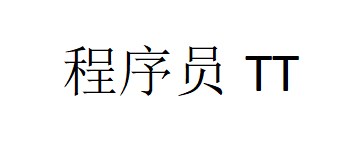Introduction
OpenAppFilter (OAF) is a powerful, free, and open-source parental control plugin designed specifically for OpenWrt routers. By leveraging Deep Packet Inspection (DPI) technology, OpenAppFilter brings enterprise-grade application filtering capabilities to OpenWrt, enabling users to manage and control network access with precision and flexibility that rivals commercial router solutions.
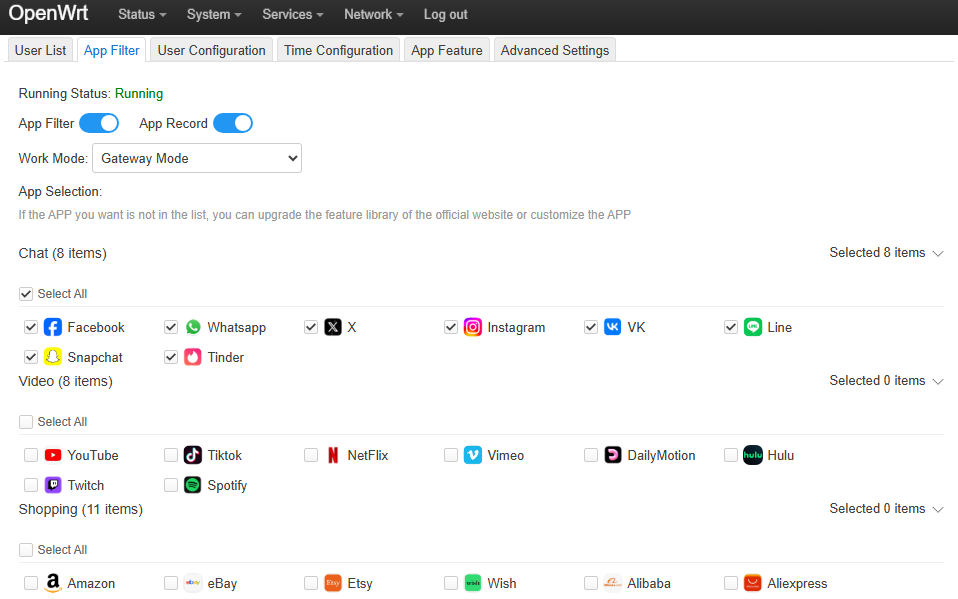
Unlike traditional port-based or DNS-based filtering methods, OpenAppFilter uses advanced DPI technology to identify applications at the network layer, providing accurate and efficient content filtering that can distinguish between different applications even when they use the same ports or protocols.
What is OpenAppFilter?
OpenAppFilter transforms your OpenWrt router into a sophisticated network management device with comprehensive parental control features. It allows you to:
- Block or permit specific applications based on categories (games, videos, social media, downloads, etc.)
- Manage screen time and internet usage for family members
- Protect children from inappropriate content
- Control network access with granular application-level rules
- Monitor application usage with detailed statistics and logs
- Customize protocol signatures to match your specific needs
Key Features
1. Deep Packet Inspection (DPI) Technology
OpenAppFilter’s core strength lies in its use of DPI technology, which analyzes the actual content of network packets rather than just headers or ports. This enables:
- Accurate Application Identification: Distinguish between different applications even when they share the same ports
- Protocol-Agnostic Filtering: Identify applications regardless of the underlying network protocol
- Real-Time Detection: Identify and filter applications as traffic flows through the router
- High Performance: Efficient packet inspection with minimal impact on network speed
2. Application Category Filtering
Organize and control applications by category:
- Games: Block or limit gaming applications
- Videos: Control video streaming services (YouTube, Netflix, TikTok, etc.)
- Social Media: Manage access to social networking platforms
- Chat Applications: Control messaging and communication apps
- Downloads: Restrict file download applications
- Productivity: Manage work and productivity tools
- And More: Continuously expanding category support
3. Commercial Router Features on OpenWrt
OpenAppFilter brings features typically found only in expensive commercial routers to OpenWrt:
- Application-Level Control: Block or allow specific apps, not just websites
- Time-Based Rules: Schedule when applications can be accessed
- Per-Device Management: Apply different rules to different devices
- Usage Statistics: Track which applications are used and for how long
- Real-Time Monitoring: See what applications are currently active
4. Custom Protocol Signature Support
One of OpenAppFilter’s most powerful features is the ability to customize protocol signatures:
- Custom URLs: Define specific URLs to identify applications
- Port Definitions: Specify ports used by applications
- Layer 7 Payload Matching: Match application signatures in packet payloads
- User-Defined Rules: Create custom filtering rules for specific needs
- Community Contributions: Share and use custom signatures from the community
5. Seamless OpenWrt Integration
- LuCI Web Interface: Easy-to-use web interface integrated into OpenWrt’s LuCI
- Mobile App Support: Manage via OPAssistant mobile app (iOS and Android)
- No Additional Hardware: Works on any OpenWrt-compatible router
- Low Resource Usage: Efficient implementation with minimal performance impact
6. Family Protection Features
- Content Filtering: Block inappropriate or distracting content
- Screen Time Management: Set time limits for application usage
- Device-Specific Rules: Different rules for children’s devices vs. adult devices
- Usage Reports: Monitor and review internet usage patterns
- Flexible Controls: Easy-to-configure rules that adapt to your family’s needs
Technical Architecture
Components
OpenAppFilter consists of three main components:
- kmod-oaf (Kernel Module)
- Application recognition and client detection driver
- Deep packet inspection engine
- Low-level network packet analysis
- appfilter (Service)
- Client management service
- Application record statistics
- Rule enforcement engine
- Logging and reporting
- luci-app-oaf (Web Interface)
- LuCI web configuration interface
- User-friendly management UI
- Statistics and monitoring dashboard
- Rule configuration interface
How DPI Works
Deep Packet Inspection analyzes network traffic at multiple layers:
- Packet Capture: Intercepts network packets as they pass through the router
- Header Analysis: Examines IP headers, TCP/UDP headers, and port information
- Payload Inspection: Analyzes the actual data content of packets
- Pattern Matching: Matches packet patterns against known application signatures
- Application Identification: Identifies the specific application or service
- Rule Enforcement: Applies filtering rules based on application identity
Performance Characteristics
- Low Latency: Minimal impact on network speed
- Efficient Memory Usage: Optimized for router hardware constraints
- Scalable: Handles multiple devices and applications simultaneously
- Real-Time Processing: Identifies and filters applications in real-time
Installation Guide
Prerequisites
- OpenWrt Version: OpenWrt 24.10.x or later (check compatibility for your version)
- Router Hardware: Any OpenWrt-compatible router with sufficient resources
- Storage Space: Ensure adequate flash storage for packages and app feature library
Mobile Management with OPAssistant
OpenAppFilter can be managed through OPAssistant, a free mobile app available for both iOS and Android:
Features:
- Remote Management: Configure OpenAppFilter from anywhere
- Device Monitoring: View connected devices and their activity
- Quick Rule Changes: Update filtering rules on the go
- Statistics Viewing: Check application usage statistics
- Multi-Device Support: Manage multiple OpenWrt routers
Download:
- iOS: Search for “OPAssistant” in the App Store
- Android: Download APK from www.openappfilter.com
Comparison with Commercial Solutions
OpenAppFilter vs. Commercial Router Parental Controls
| Feature | OpenAppFilter | Commercial Routers |
|---|---|---|
| Cost | Free and Open Source | $100-500+ for router |
| Customization | Fully customizable | Limited to vendor features |
| Protocol Signatures | User-defined custom signatures | Fixed signature database |
| Open Source | Yes, community-driven | Proprietary, closed source |
| Updates | Regular community updates | Vendor-dependent |
| Hardware Flexibility | Works on any OpenWrt router | Locked to specific hardware |
| Advanced Features | DPI technology, custom rules | Basic filtering only |
| Community Support | Active community | Vendor support only |
Advantages of OpenAppFilter
- Cost-Effective: Free alternative to expensive commercial solutions
- Flexible: Works on any OpenWrt-compatible hardware
- Customizable: Define your own protocol signatures and rules
- Transparent: Open source code for security review
- Community-Driven: Active development and community support
- Feature-Rich: Comparable or superior to commercial solutions
Use Cases
1. Home Network Management
- Control children’s internet access
- Block distracting applications during study time
- Monitor family internet usage
- Set time limits for gaming or social media
2. Small Business Networks
- Restrict non-work applications during business hours
- Monitor employee internet usage
- Control bandwidth usage by application
- Enforce company internet policies
3. Educational Institutions
- Block inappropriate content
- Restrict gaming and social media during class hours
- Monitor student internet usage
- Ensure educational content access
4. Network Administrators
- Advanced network traffic management
- Application-level QoS
- Security and content filtering
- Network usage analytics
Open Source and Community
Open Source Benefits
- Free to Use: No licensing fees or subscriptions
- Transparent: Source code available for review
- Customizable: Modify to suit your specific needs
- Community Support: Active community of users and developers
- Security: Open source allows security audits
Contributing
OpenAppFilter welcomes contributions:
- Bug Reports: Report issues on GitHub
- Feature Requests: Suggest new features
- Code Contributions: Submit improvements
- Documentation: Help improve documentation
- Protocol Signatures: Contribute custom application signatures
- Translations: Help translate the interface
GitHub Repository
- Repository: github.com/destan19/OpenAppFilter
- Issues: Report bugs and request features
- Releases: Download latest versions
- Documentation: Technical documentation and guides
Future Development
OpenAppFilter is under active development with continuous improvements:
Resources and Links
Official Resources
- Official Website: www.openappfilter.com
- GitHub Repository: github.com/destan19/OpenAppFilter
- Installation Guide: www.openappfilter.com/en/install.html
- Download Page: www.openappfilter.com/en/download.html
Mobile App
- OPAssistant: www.openappfilter.com/en/app.html
- iOS App Store: Search for “OPAssistant”
- Android APK: Available on the official website
Documentation
- User Guide: Available on the official website
- GitHub Wiki: Technical documentation and guides
- Community Forum: OpenWrt forum discussions
Support
- GitHub Issues: Report bugs and request features
- Community Support: OpenWrt community forums
- Documentation: Comprehensive guides on the website
Conclusion
OpenAppFilter represents a significant advancement in OpenWrt parental control capabilities, bringing enterprise-grade application filtering to open-source routers. With its advanced DPI technology, customizable protocol signatures, and comprehensive feature set, OpenAppFilter provides a free and open-source alternative to expensive commercial router solutions.
Whether you’re a parent looking to protect your children online, a network administrator managing a small business network, or an OpenWrt enthusiast seeking advanced network control, OpenAppFilter offers the tools you need to manage and secure your network effectively.
Key Takeaways:
- ✅ Free and Open Source: No cost, fully customizable
- ✅ Advanced DPI Technology: Accurate application identification
- ✅ Commercial-Grade Features: Comparable to expensive router solutions
- ✅ Custom Protocol Signatures: Define your own filtering rules
- ✅ Active Development: Continuously updated and improved
- ✅ Future Plans: More powerful parental control system coming
With OpenAppFilter, you can transform your OpenWrt router into a powerful network management device with comprehensive parental control features, all while maintaining the flexibility and openness that makes OpenWrt great.
Get started with OpenAppFilter today and take control of your network!
For more information, visit www.openappfilter.com or check out the GitHub repository.